Handleiding - HubSpot [embedded]

Contents:
HubSpot [embedded] CRM-configuratie
Opmerkingen
Configuratie in de Webconfigurator
Configuratie in de CRM-applicatie
Eenvoudige uitrol naar andere gebruikers
HubSpot [embedded] CRM-configuratie
Opmerkingen
- Voor sommige HubSpot-gebruikers is het Configuratiescherm niet zichtbaar. Om dit te activeren, gaat u naar het tabblad “knowledge base” in deze handleiding.
- Wilt u meer informatie over hoe deze integratie werkt? Lees dan het blogartikel door hier te klikken.
Configuratie in de Webconfigurator
Ga in het partnerportaal naar de webconfigurator binnen de juiste klantomgeving (alleen zichtbaar nadat de Bubble-licenties zijn geactiveerd). Selecteer de juiste gebruiker in de rechterbovenhoek van de webconfigurator. Ga vervolgens in de navigatiebalk naar het tabblad CRM Connectors en schakel de gewenste CRM-integratie in door de schuifregelaar op de stand Aan te zetten.
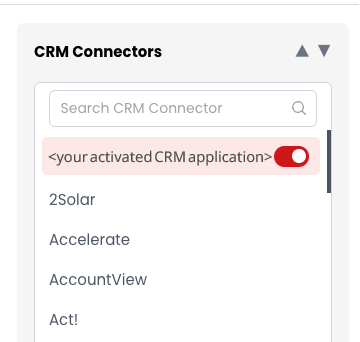
Klik daarna op de knop Start Autorisatie; u wordt doorgestuurd naar een HubSpot-pagina waar u het juiste account kunt selecteren.
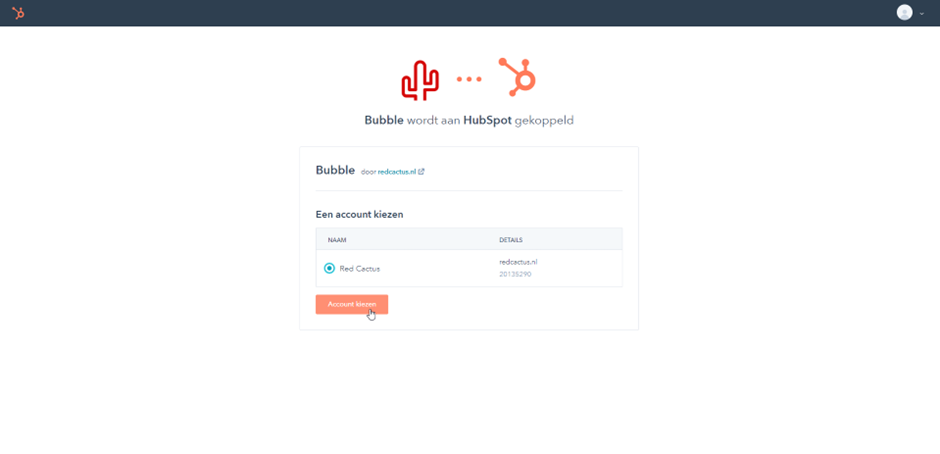
Nadat u het juiste account hebt geselecteerd, klikt u op Connect App. Bubble geeft vervolgens een melding dat de autorisatie succesvol is verlopen.
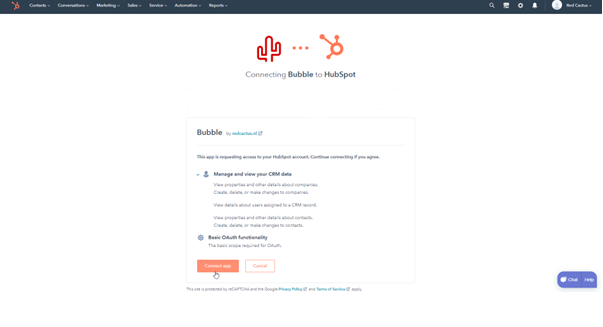
Vergeet niet om de pop-upmeldingen op uw desktop uit te schakelen, aangezien de melding nu direct in de CRM-applicatie zelf verschijnt. Dit kunt u doen via Meldingen > Pop-upinstellingen in de Bubble-software en vervolgens ‘pop-ups inschakelen’ uitschakelen.
U kunt nu de inhoud en knoppen van de pop-up configureren in de webconfigurator. Voor vragen kunt u altijd contact opnemen met de AI-chatbot EVA, te vinden rechtsonder op uw scherm.
Configuratie in de CRM-applicatie
Ga naar de HubSpot-instellingen, navigeer naar Algemeen > Bellen, en selecteer "Bubble 365 App" onder "Belprovider". Vanaf dit moment is de Bubble 365-app actief in HubSpot en wordt automatisch verbonden met de Bubble-desktopapplicatie op uw pc. In de Bubble365-app kunt u nog verschillende gebruikers- of bedrijfspecifieke instellingen aanpassen onder 'Instellingen'. Denk hierbij aan het al dan niet tonen van het veld voor bellingsnotities of de belbesturingsfunctie. Deze instellingen kunnen per gebruiker of per bedrijf (met beheerdersrechten) worden ingesteld.
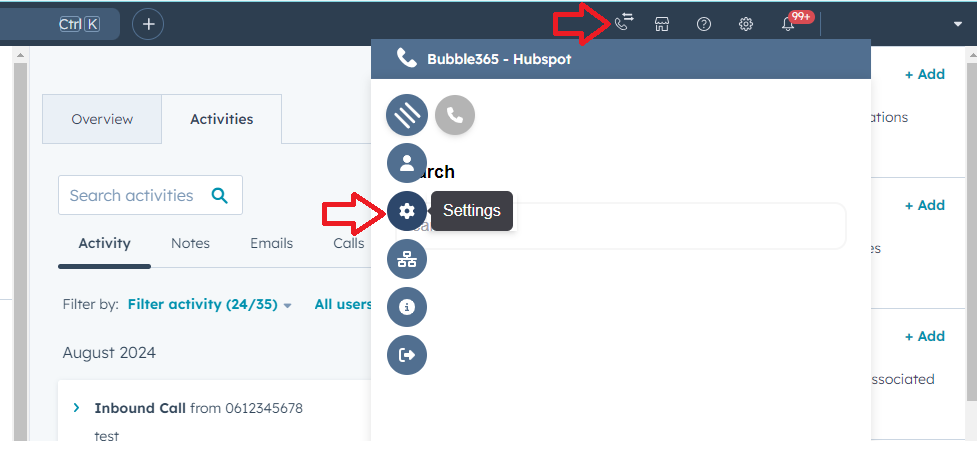
Let op: standaard is de pop-upmelding voor inkomende oproepen uitgeschakeld. U kunt deze eenvoudig activeren in het instellingenmenu.
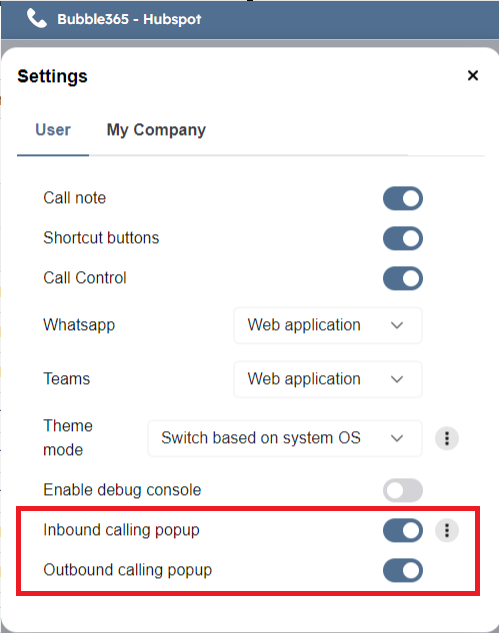
Eenvoudige uitrol naar andere gebruikers
Met behulp van de module Clone Profiles onder het tabblad "Bubble" in het Partnerportaal kunt u een configuratie snel toepassen op alle geselecteerde gebruikers tegelijk. Hierdoor kunt u 1.000 gebruikers configureren in dezelfde tijd die het kost om één gebruiker te configureren. Houd er rekening mee dat dit proces een exacte kopie van het profiel aanmaakt. Raadpleeg voor gedetailleerde instructies de Knowledge Base (Clone Profiles). Controleer daarnaast onder het tabblad Features - Integration Type of voor deze integratie een sjabloon vereist is voor profielkloning, zodat alle gebruikersspecifieke instellingen correct worden toegewezen aan hun respectieve accounts.
Kenmerken
Uitbelmogelijkheden CRM-
Klik & bel vanuit CRM
Start een uitgaand telefoongesprek met één muisklik vanuit je CRM-applicatie of een website.
-
Selecteer & bel vanuit CRM
Is een telefoonnummer niet aanklikbaar in jouw CRM? Met deze functie kan je toch snel uitbellen.
-
Kopieer en bel
Selecteer een telefoonnummer en krijg direct een suggestie om uit te bellen.
-
Activity Hub
In de Activity Hub zie je activiteiten zoals een Call-log met notities of een gesprekstranscriptie die nog moet worden opgeslagen in het CRM. Je kunt kiezen om dit automatisch of handmatig te doen. Notities en transcripties kunnen nog worden aangepast voordat ze in het CRM worden weggeschreven.
-
Call control
Mits je telefonieplatform dit ondersteund is er volledige call control beschikbaar in de pop-up notificatie. Hierdoor kun je vanuit de notificatie je bureautoestel, softphone of andere device bedienen.
-
Call registratie
Gespreksinformatie kan rechtstreeks in jouw CRM worden opgeslagen onder de klantenkaart. Heb je deze functie nodig, maar is deze nog niet beschikbaar voor jouw integratie? Neem dan contact met ons op.
-
Call logging (+AI transcription)
Gespreksinformatie, gespreksnotities en een AI-transcriptie van het gesprek kunnen rechtstreeks in je CRM onder de klantenkaart worden opgeslagen. Om AI-transcripties te kunnen opslaan, moet het gekoppelde telefonieplatform dit ondersteunen.
-
Call Registratie (+note)
Gespreksinformatie en gespreksnotities kunnen rechtstreeks in jouw CRM worden opgeslagen onder de klantenkaart.
-
Wisselgesprek
Als je tijdens een telefoongesprek een tweede oproep aangeboden krijgt, verschijnt in de Bubble365-apps deze tweede oproep onderin de pop-up notificatie en kun je met één muisklik eenvoudig wisselen. In andere apps verschijnt er in dat geval een tweede notificatie.
-
Custom field variabelen
De eigen gemaakte velden in de CRM-applicatie kunnen ook worden gebruikt om in de pop-up weer te geven.
-
Multi result pop-up
Komt een telefoonnummer meerdere keren voor in jouw CRM-toepassing? Klik direct door naar het volgende resultaat. Heb je deze functie nodig maar is deze nog niet beschikbaar voor jouw integratie? Neem dan contact met ons op.
-
SearchBar
Zoek CRM-contactinformatie vanuit de 'SearchBar' desktop werkbalk. Vanuit hier kun je de klantkaart openen, direct een telefoongesprek starten, e-mail/WhatsApp/Microsoft Teams bericht sturen of de call historie inzien. Heb je deze functie nodig maar is deze nog niet beschikbaar voor jouw integratie? Neem dan contact met ons op.
-
Thema modus
Wissel de kleurstelling handmatig of op basis van je systeemvoorkeuren naar day- of darkmode.
-
Bubble Desktop
Bubble is geïnstalleerd op elke gebruiker/werkstation en draait lokaal op de computer van de gebruiker.
-
Bubble Cloud
Bubble wordt gehost in de cloud, dus lokale installatie is niet nodig. Let op: Deze optie vereist de Bubble Cloud-add-on licentie. Voor cloudhosting is het altijd noodzakelijk dat onze cloud-IP-adressen toegang hebben tot de CRM-/telefonieomgeving.
-
Realtime API (gebruikers niveau)
Autorisatie met de CRM-applicatie op gebruikersniveau. Let op, als je de profielen wilt clonen naar andere gebruikers in de organisatie, worden de gebruikersgegevens ook gekopieerd. Om dit te voorkomen kan je zelf een template aanmaken in het partnerportaal.
-
Clone Template
Er moet een template worden gebruikt bij het clonen van de profielen omdat er een user authorisatie plaatsvindt die niet meegecloned kan worden.
-
Bubble365 Embedded CRM App
Met de Bubble365 Embedded CRM App ervaar je de kracht van de Bubble-integratietool, volledig geïntegreerd binnen je CRM-omgeving. Voor CRM-applicaties die embedded apps ondersteunen, is dit dé oplossing. Indien je telefonieplatform Call Control ondersteunt, beheer je je softphone of aangesloten bureautelefoon rechtstreeks vanuit het CRM — met functies zoals oproepen aannemen, doorverbinden, in de wacht zetten en ophangen. De app biedt een naadloze gebruikerservaring en verhoogt de productiviteit door alle communicatie- en CRM-functionaliteiten samen te brengen in één interface.
-
Bubble365 Mobile App
Met de Bubble365 Mobile App neem je je CRM-functionaliteit overal mee naartoe, rechtstreeks op je smartphone. Bij elke telefonische oproep – inkomend of uitgaand – krijg je direct een notificatie met de naam zoals die in je CRM bekend is. Vanuit die melding open je eenvoudig de app om klantinformatie te bekijken of acties uit te voeren. Op Android tonen we zelfs notificaties bij gesprekken die via de native dialer lopen, en met een vast-mobiel integratie geldt dit ook voor iOS. In alle andere gevallen worden de notificaties getriggerd op basis van de telefoongesprekken die lopen via het gekoppelde telefonieplatform. Daarnaast kun je realtime zoeken in je CRM-contacten via de app (mits je CRM de SearchBar ondersteunt), zodat je altijd direct de juiste informatie bij de hand hebt.
-
Pop-up notificatie
Bij een inkomende, uitgaande en doorgeschakelde oproep, komt er onmiddellijk een melding met klantinformatie.
-
Inhoud pop-up aanpasbaar
Bepaal de inhoud van de pop-up per gebruiker, afdeling of organisatie met info uit je CRM-applicatie.
-
Single sign-on
Je hoeft niet allerlei wachtwoorden te onthouden. Je kunt inloggen met je Microsoft-, Google- of Apple-account.
-
Meertalig
Bepaal de taal van de inhoud in de pop-up door de inhoud toe te voegen in de eigen gekozen taal.
-
Interne oproepen verbergen
Wil je geen pop-up zien als een collega je intern belt? Mogelijkheid om deze functie aan of uit te zetten.
-
Sorteer resultaat
Liever eerst contacten tonen in plaats van bedrijven bij gebruik van 'multi-result'? Bepaal zelf de volgorde.
-
Klik & bel
Start een uitgaand telefoongesprek met één muisklik vanaf elke website.
-
Selecteer & bel
Is een telefoonnummer niet aanklikbaar in je CRM? Met deze functie kun je toch uitbellen.
-
Gesprekken terughalen
Met één klik kunnen de afgesloten pop-ups worden teruggehaald om de informatie opnieuw te tonen.
-
Terug bellen
Je kunt het telefoonnummer met een simpele muisklik direct weer oproepen vanuit een 'teruggehaalde pop-up'.
-
Timer gespreksduur
Tijdens een telefoongesprek is een timer zichtbaar in de pop-up waar de gespreksduur in seconden wordt weergegeven.
-
Call history
Geef de naam van de collega die het laatst met de beller heeft gesproken of geprobeerd heeft te bellen in de afgelopen 3 maanden.
-
Call Note
Neem de info van je gesprek onmiddellijk op in een notitie, zodat alle informatie zichtbaar is voor uw collega's.
-
Nieuwste functionaliteiten
Met een Bubble licentie heb je altijd toegang tot de nieuwste functies die met één klik geïnstalleerd kunnen worden.
-
Automations
Bouw je eigen If-This-That flows om bijvoorbeeld acties te openen, parameters te wijzigen of een script uit te voeren.
-
Nummernotatie
Als je verschillende nummernotaties gebruikt in je CRM (standaard al 20+ formaten), kun je die zelf toevoegen.
Knoppen
Hieronder staat de lijst met beschikbare knoppen. Dit zijn zowel CRM specifieke- als generieke Bubble functies.
- View Relation
- View Company
- View Contact
- Create Contact
- Create Company
- Custom Action (standard button)
- Send E-mail (standard button)
- Callback request (standard button)
- Call Control (standard button)*
- Send WhatsApp message (standard button)
- Send Microsoft Teams message (standard button)
- Open SearchBar (standard button)
- Trigger Automations (standard button)
Parameters
Bepaal zelf de inhoud van de pop-up per gebruiker, afdeling of organisatie met informatie uit jouw CRM pakket. Hieronder staat de lijst met parameters die beschikbaar is vanuit jouw CRM software weergegeven.
- hubspot_type
- hubspot_contact_id
- hubspot_contact_url
- hubspot_company_name
- hubspot_company_id
- hubspot_company_url
- hubspot_url
- hubspot_address
- hubspot_annualrevenue
- hubspot_associatedcompanyid
- hubspot_associatedcompanylastupdated
- hubspot_city
- hubspot_closedate
- hubspot_company
- hubspot_company_size
- hubspot_country
- hubspot_createdate
- hubspot_currentlyinworkflow
- hubspot_date_of_birth
- hubspot_days_to_close
- hubspot_degree
- hubspot_email
- hubspot_engagements_last_meeting_booked
- hubspot_engagements_last_meeting_booked_campaign
- hubspot_engagements_last_meeting_booked_medium
- hubspot_engagements_last_meeting_booked_source
- hubspot_fax
- hubspot_field_of_study
- hubspot_first_conversion_date
- hubspot_first_conversion_event_name
- hubspot_first_deal_created_date
- hubspot_firstname
- hubspot_followercount
- hubspot_gender
- hubspot_graduation_date
- hubspot_hs_additional_emails
- hubspot_hs_all_accessible_team_ids
- hubspot_hs_all_assigned_business_unit_ids
- hubspot_hs_all_contact_vids
- hubspot_hs_all_owner_ids
- hubspot_hs_all_team_ids
- hubspot_hs_analytics_average_page_views
- hubspot_hs_analytics_first_referrer
- hubspot_hs_analytics_first_timestamp
- hubspot_hs_analytics_first_touch_converting_campaign
- hubspot_hs_analytics_first_url
- hubspot_hs_analytics_first_visit_timestamp
- hubspot_hs_analytics_last_referrer
- hubspot_hs_analytics_last_timestamp
- hubspot_hs_analytics_last_touch_converting_campaign
- hubspot_hs_analytics_last_url
- hubspot_hs_analytics_last_visit_timestamp
- hubspot_hs_analytics_num_event_completions
- hubspot_hs_analytics_num_page_views
- hubspot_hs_analytics_num_visits
- hubspot_hs_analytics_revenue
- hubspot_hs_analytics_source
- hubspot_hs_analytics_source_data_1
- hubspot_hs_analytics_source_data_2
- hubspot_hs_avatar_filemanager_key
- hubspot_hs_buying_role
- hubspot_hs_calculated_form_submissions
- hubspot_hs_calculated_merged_vids
- hubspot_hs_calculated_mobile_number
- hubspot_hs_calculated_phone_number
- hubspot_hs_calculated_phone_number_area_code
- hubspot_hs_calculated_phone_number_country_code
- hubspot_hs_calculated_phone_number_region_code
- hubspot_hs_clicked_linkedin_ad
- hubspot_hs_content_membership_email_confirmed
- hubspot_hs_content_membership_notes
- hubspot_hs_content_membership_registered_at
- hubspot_hs_content_membership_registration_domain_sent_to
- hubspot_hs_content_membership_registration_email_sent_at
- hubspot_hs_content_membership_status
- hubspot_hs_conversations_visitor_email
- hubspot_hs_count_is_unworked
- hubspot_hs_count_is_worked
- hubspot_hs_created_by_conversations
- hubspot_hs_created_by_user_id
- hubspot_hs_createdate
- hubspot_hs_date_entered_customer
- hubspot_hs_date_entered_evangelist
- hubspot_hs_date_entered_lead
- hubspot_hs_date_entered_marketingqualifiedlead
- hubspot_hs_date_entered_opportunity
- hubspot_hs_date_entered_other
- hubspot_hs_date_entered_salesqualifiedlead
- hubspot_hs_date_entered_subscriber
- hubspot_hs_date_exited_customer
- hubspot_hs_date_exited_evangelist
- hubspot_hs_date_exited_lead
- hubspot_hs_date_exited_marketingqualifiedlead
- hubspot_hs_date_exited_opportunity
- hubspot_hs_date_exited_other
- hubspot_hs_date_exited_salesqualifiedlead
- hubspot_hs_date_exited_subscriber
- hubspot_hs_document_last_revisited
- hubspot_hs_email_bad_address
- hubspot_hs_email_bounce
- hubspot_hs_email_click
- hubspot_hs_email_customer_quarantined_reason
- hubspot_hs_email_delivered
- hubspot_hs_email_domain
- hubspot_hs_email_first_click_date
- hubspot_hs_email_first_open_date
- hubspot_hs_email_first_reply_date
- hubspot_hs_email_first_send_date
- hubspot_hs_email_hard_bounce_reason
- hubspot_hs_email_hard_bounce_reason_enum
- hubspot_hs_email_is_ineligible
- hubspot_hs_email_last_click_date
- hubspot_hs_email_last_email_name
- hubspot_hs_email_last_open_date
- hubspot_hs_email_last_reply_date
- hubspot_hs_email_last_send_date
- hubspot_hs_email_open
- hubspot_hs_email_optout
- hubspot_hs_email_optout_14901959
- hubspot_hs_email_quarantined
- hubspot_hs_email_quarantined_reason
- hubspot_hs_email_recipient_fatigue_recovery_time
- hubspot_hs_email_replied
- hubspot_hs_email_sends_since_last_engagement
- hubspot_hs_emailconfirmationstatus
- hubspot_hs_facebook_ad_clicked
- hubspot_hs_facebook_click_id
- hubspot_hs_facebookid
- hubspot_hs_feedback_last_nps_follow_up
- hubspot_hs_feedback_last_nps_rating
- hubspot_hs_feedback_last_survey_date
- hubspot_hs_feedback_show_nps_web_survey
- hubspot_hs_first_engagement_object_id
- hubspot_hs_first_subscription_create_date
- hubspot_hs_google_click_id
- hubspot_hs_googleplusid
- hubspot_hs_has_active_subscription
- hubspot_hs_ip_timezone
- hubspot_hs_is_contact
- hubspot_hs_is_unworked
- hubspot_hs_language
- hubspot_hs_last_sales_activity_date
- hubspot_hs_last_sales_activity_timestamp
- hubspot_hs_lastmodifieddate
- hubspot_hs_latest_meeting_activity
- hubspot_hs_latest_sequence_ended_date
- hubspot_hs_latest_sequence_enrolled
- hubspot_hs_latest_sequence_enrolled_date
- hubspot_hs_latest_sequence_finished_date
- hubspot_hs_latest_sequence_unenrolled_date
- hubspot_hs_latest_source
- hubspot_hs_latest_source_data_1
- hubspot_hs_latest_source_data_2
- hubspot_hs_latest_source_timestamp
- hubspot_hs_latest_subscription_create_date
- hubspot_hs_lead_status
- hubspot_hs_legal_basis
- hubspot_hs_lifecyclestage_customer_date
- hubspot_hs_lifecyclestage_evangelist_date
- hubspot_hs_lifecyclestage_lead_date
- hubspot_hs_lifecyclestage_marketingqualifiedlead_date
- hubspot_hs_lifecyclestage_opportunity_date
- hubspot_hs_lifecyclestage_other_date
- hubspot_hs_lifecyclestage_salesqualifiedlead_date
- hubspot_hs_lifecyclestage_subscriber_date
- hubspot_hs_linkedin_ad_clicked
- hubspot_hs_linkedinid
- hubspot_hs_marketable_reason_id
- hubspot_hs_marketable_reason_type
- hubspot_hs_marketable_status
- hubspot_hs_marketable_until_renewal
- hubspot_hs_merged_object_ids
- hubspot_hs_object_id
- hubspot_hs_persona
- hubspot_hs_pinned_engagement_id
- hubspot_hs_pipeline
- hubspot_hs_predictivecontactscore
- hubspot_hs_predictivecontactscore_v2
- hubspot_hs_predictivecontactscorebucket
- hubspot_hs_predictivescoringtier
- hubspot_hs_read_only
- hubspot_hs_sa_first_engagement_date
- hubspot_hs_sa_first_engagement_descr
- hubspot_hs_sa_first_engagement_object_type
- hubspot_hs_sales_email_last_clicked
- hubspot_hs_sales_email_last_opened
- hubspot_hs_sales_email_last_replied
- hubspot_hs_searchable_calculated_international_mobile_number
- hubspot_hs_searchable_calculated_international_phone_number
- hubspot_hs_searchable_calculated_mobile_number
- hubspot_hs_searchable_calculated_phone_number
- hubspot_hs_sequences_actively_enrolled_count
- hubspot_hs_sequences_enrolled_count
- hubspot_hs_sequences_is_enrolled
- hubspot_hs_social_facebook_clicks
- hubspot_hs_social_google_plus_clicks
- hubspot_hs_social_last_engagement
- hubspot_hs_social_linkedin_clicks
- hubspot_hs_social_num_broadcast_clicks
- hubspot_hs_social_twitter_clicks
- hubspot_hs_testpurge
- hubspot_hs_testrollback
- hubspot_hs_time_between_contact_creation_and_deal_close
- hubspot_hs_time_between_contact_creation_and_deal_creation
- hubspot_hs_time_in_customer
- hubspot_hs_time_in_evangelist
- hubspot_hs_time_in_lead
- hubspot_hs_time_in_marketingqualifiedlead
- hubspot_hs_time_in_opportunity
- hubspot_hs_time_in_other
- hubspot_hs_time_in_salesqualifiedlead
- hubspot_hs_time_in_subscriber
- hubspot_hs_time_to_first_engagement
- hubspot_hs_time_to_move_from_lead_to_customer
- hubspot_hs_time_to_move_from_marketingqualifiedlead_to_customer
- hubspot_hs_time_to_move_from_opportunity_to_customer
- hubspot_hs_time_to_move_from_salesqualifiedlead_to_customer
- hubspot_hs_time_to_move_from_subscriber_to_customer
- hubspot_hs_timezone
- hubspot_hs_twitterid
- hubspot_hs_unique_creation_key
- hubspot_hs_updated_by_user_id
- hubspot_hs_user_ids_of_all_notification_followers
- hubspot_hs_user_ids_of_all_notification_unfollowers
- hubspot_hs_user_ids_of_all_owners
- hubspot_hs_whatsapp_phone_number
- hubspot_hubspot_owner_assigneddate
- hubspot_hubspot_owner_id
- hubspot_hubspot_team_id
- hubspot_hubspotscore
- hubspot_industry
- hubspot_ip_city
- hubspot_ip_country
- hubspot_ip_country_code
- hubspot_ip_latlon
- hubspot_ip_state
- hubspot_ip_state_code
- hubspot_ip_zipcode
- hubspot_job_function
- hubspot_jobtitle
- hubspot_kloutscoregeneral
- hubspot_lastmodifieddate
- hubspot_lastname
- hubspot_lifecyclestage
- hubspot_linkedinbio
- hubspot_linkedinconnections
- hubspot_marital_status
- hubspot_message
- hubspot_military_status
- hubspot_mobilephone
- hubspot_notes_last_contacted
- hubspot_notes_last_updated
- hubspot_notes_next_activity_date
- hubspot_num_associated_deals
- hubspot_num_contacted_notes
- hubspot_num_conversion_events
- hubspot_num_notes
- hubspot_num_unique_conversion_events
- hubspot_numemployees
- hubspot_owneremail
- hubspot_ownername
- hubspot_phone
- hubspot_photo
- hubspot_recent_conversion_date
- hubspot_recent_conversion_event_name
- hubspot_recent_deal_amount
- hubspot_recent_deal_close_date
- hubspot_relationship_status
- hubspot_salutation
- hubspot_school
- hubspot_seniority
- hubspot_start_date
- hubspot_state
- hubspot_surveymonkeyeventlastupdated
- hubspot_total_revenue
- hubspot_twitterbio
- hubspot_twitterhandle
- hubspot_twitterprofilephoto
- hubspot_webinareventlastupdated
- hubspot_website
- hubspot_work_email
- hubspot_zip
- hubspot_about_us
- hubspot_address2
- hubspot_closedate_timestamp_earliest_value_a2a17e6e
- hubspot_description
- hubspot_domain
- hubspot_facebook_company_page
- hubspot_facebookfans
- hubspot_first_contact_createdate
- hubspot_first_contact_createdate_timestamp_earliest_value_78b50eea
- hubspot_first_conversion_date_timestamp_earliest_value_61f58f2c
- hubspot_first_conversion_event_name_timestamp_earliest_value_68ddae0a
- hubspot_founded_year
- hubspot_googleplus_page
- hubspot_hs_additional_domains
- hubspot_hs_analytics_first_timestamp_timestamp_earliest_value_11e3a63a
- hubspot_hs_analytics_first_touch_converting_campaign_timestamp_earliest_value_4757fe10
- hubspot_hs_analytics_first_visit_timestamp_timestamp_earliest_value_accc17ae
- hubspot_hs_analytics_last_timestamp_timestamp_latest_value_4e16365a
- hubspot_hs_analytics_last_touch_converting_campaign_timestamp_latest_value_81a64e30
- hubspot_hs_analytics_last_visit_timestamp_timestamp_latest_value_999a0fce
- hubspot_hs_analytics_latest_source
- hubspot_hs_analytics_latest_source_data_1
- hubspot_hs_analytics_latest_source_data_2
- hubspot_hs_analytics_latest_source_timestamp
- hubspot_hs_analytics_num_page_views_cardinality_sum_e46e85b0
- hubspot_hs_analytics_num_visits_cardinality_sum_53d952a6
- hubspot_hs_analytics_source_data_1_timestamp_earliest_value_9b2f1fa1
- hubspot_hs_analytics_source_data_2_timestamp_earliest_value_9b2f9400
- hubspot_hs_analytics_source_timestamp_earliest_value_25a3a52c
- hubspot_hs_ideal_customer_profile
- hubspot_hs_is_target_account
- hubspot_hs_last_booked_meeting_date
- hubspot_hs_last_logged_call_date
- hubspot_hs_last_open_task_date
- hubspot_hs_latest_createdate_of_active_subscriptions
- hubspot_hs_num_blockers
- hubspot_hs_num_child_companies
- hubspot_hs_num_contacts_with_buying_roles
- hubspot_hs_num_decision_makers
- hubspot_hs_num_open_deals
- hubspot_hs_parent_company_id
- hubspot_hs_predictivecontactscore_v2_next_max_max_d4e58c1e
- hubspot_hs_target_account
- hubspot_hs_target_account_probability
- hubspot_hs_target_account_recommendation_snooze_time
- hubspot_hs_target_account_recommendation_state
- hubspot_hs_total_deal_value
- hubspot_is_public
- hubspot_linkedin_company_page
- hubspot_name
- hubspot_num_associated_contacts
- hubspot_num_conversion_events_cardinality_sum_d095f14b
- hubspot_numberofemployees
- hubspot_recent_conversion_date_timestamp_latest_value_72856da1
- hubspot_recent_conversion_event_name_timestamp_latest_value_66c820bf
- hubspot_timezone
- hubspot_total_money_raised
- hubspot_twitterfollowers
- hubspot_web_technologies
Bubble365 niet zichtbaar als belprovider
Als u in HubSpot de optie niet ziet om Bubble365 als uw belprovider te selecteren, kunnen er twee oorzaken zijn: Optie 1: De cachefunctie van HubSpot werkt soms iets te goed, waardoor bepaalde toepas...Log in when you want to read this article
This article is providing information to users of our software. Information that contains things like, how to install our software, how to use certain options and more. If you want to read this article, you will have to log in with your Red Cactus account.
De Click-to-Call-knop in HubSpot werkt niet.
Indien u problemen ondervindt met de Click-to-Call-knop in HubSpot bij het gebruik van de Bubble-telefonie-integratie, hoeft u zich geen zorgen te maken. Hieronder hebben wij de meest voorkomende oorz...Log in when you want to read this article
This article is providing information to users of our software. Information that contains things like, how to install our software, how to use certain options and more. If you want to read this article, you will have to log in with your Red Cactus account.
App-instellingen configureren
App-instellingen kunnen vanuit de applicatie zelf worden geconfigureerd. Klik op het hamburgerpictogram -> Instellingen. Bereiken Er wordt een instellingenvenster geopend waarin u de instellinge...Log in when you want to read this article
This article is providing information to users of our software. Information that contains things like, how to install our software, how to use certain options and more. If you want to read this article, you will have to log in with your Red Cactus account.
Contents :
CRM-ERP-specifiek
Wat is Bubble
Bubble is een applicatie die kan integreren met HubSpot en meer dan 85 telefonieplatforms.
Bubble integreert met HubSpot via de API en haalt realtime gegevens op op basis van het telefoonnummer.
Dit betekent dat wij geen gegevens hoeven op te slaan of te cachen.
Om de applicatie te gebruiken, dient u de handleiding te volgen om de integratie te laten werken.
Daarna kunt u doorgaan met de volgende stappen om de applicatie te configureren.
De inhoud van de pop-up kan volledig naar wens worden samengesteld onder Notificaties > Notificatie-inhoud. Dit werkt met dynamische parameters (variabelen). Alle bruikbare variabelen zijn beschikbaar via de knop Legenda. De variabelen kunnen afkomstig zijn van Bubble, de geactiveerde telefonieconnector en de geselecteerde CRM-ERP-software. De lijst met variabelen wordt automatisch aangevuld met de beschikbare variabelen van een CRM-ERP-softwareconnector nadat deze is geactiveerd. De variabele die u wilt gebruiken, kan eenvoudig worden gekopieerd door op de kopieerfunctie vóór de regel te klikken en deze vervolgens te plakken.
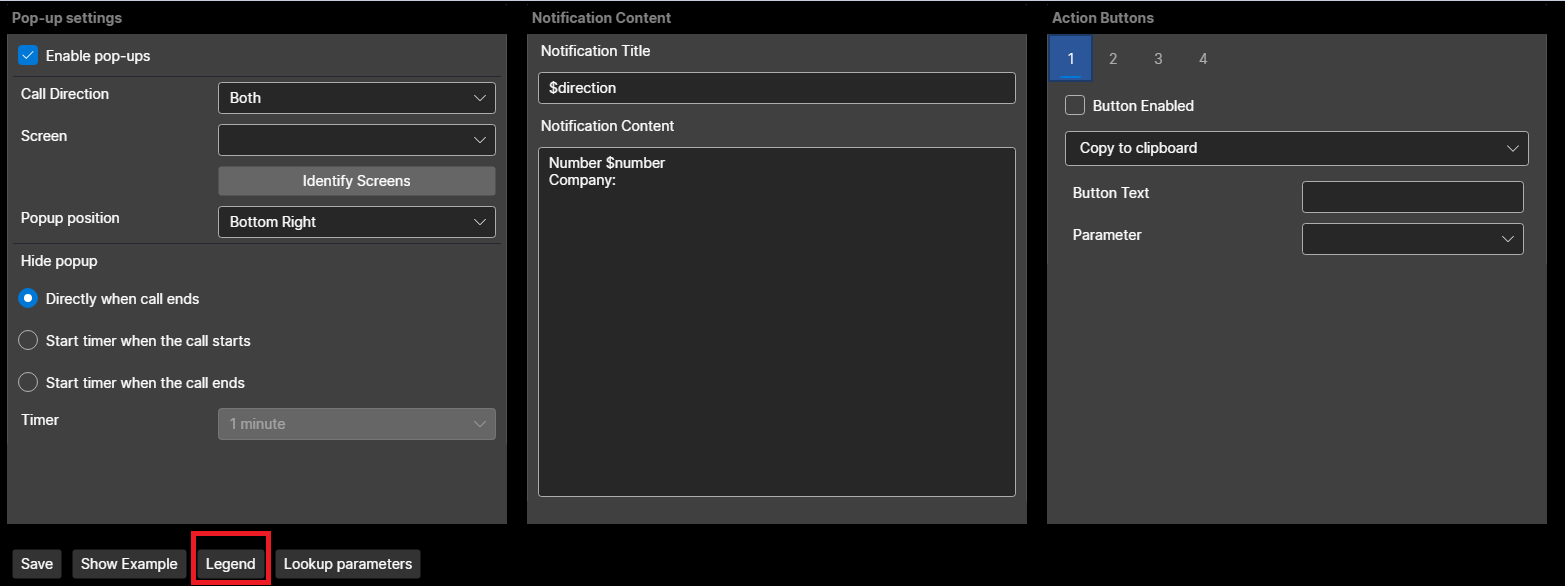
Typ in het veld Notificatie-inhoud wat u wilt weergeven (in de taal van uw voorkeur), bijvoorbeeld ‘nummer’, en plaats daarachter de juiste variabele (bijvoorbeeld $number). Indien het nummer tijdens een oproep wordt herkend, zal de variabele automatisch worden vervangen door de juiste klantgegevens.
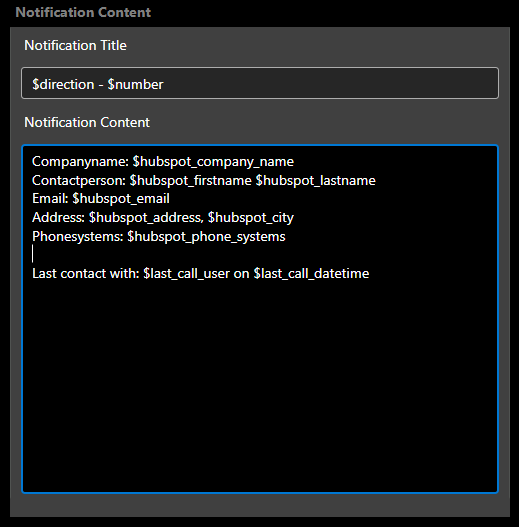
In de pop-up kunt u maximaal vier knoppen aanmaken onder Notificaties > Actieknoppen. U kunt de volgende knoppen aanmaken:
- CRM-ERP-specifiek
- Aangepaste actie
- Automatiseringen activeren
- Kopiëren naar klembord
- E-mail verzenden
- WhatsApp verzenden
- Teams-chat
CRM-ERP-specifiek
Zodra een CRM-ERP-connector is geactiveerd onder CRM Connectors, verschijnen de mogelijkheden van die specifieke CRM-ERP-software direct wanneer een knop wordt aangemaakt. Een voorbeeld hiervan is HubSpot, waarbij HubSpot de volgende opties biedt om onder een knop te activeren:
- Relatie bekijken
- Bedrijf bekijken
- Contactpersoon bekijken
- Contactpersoon aanmaken
- Bedrijf aanmaken
Na het activeren van een knop heeft u de mogelijkheid om de naam van de knop aan te passen. Klik na elke aanpassing of activatie op Opslaan.
De Bubble-app loskoppelen van HubSpot
Als u de Bubble-app met HubSpot hebt verbonden en u wilt deze loskoppelen, kunt u dit zowel in HubSpot als in Bubble doen. Wij verwijzen u graag naar het volgende HubSpot-artikel dat uitlegt hoe u dit in HubSpot kunt doen: https://knowledge.hubspot.com/marketplace/install-apps-from-the-app-marketplace#uninstall-an-app
Om de verbinding in Bubble zelf te verwijderen, gaat u eenvoudig naar CRM Connectors -> HubSpot en klikt u op "Autorisatie verwijderen". Dat is alles.
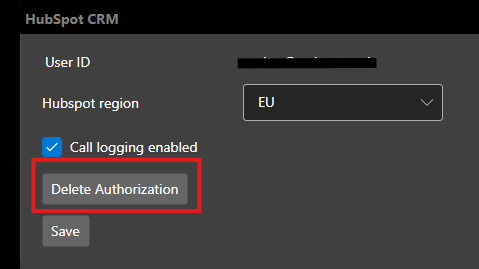
Er is nu geen HubSpot-account meer gekoppeld aan Bubble, waardoor de automatische registratie van oproepen in HubSpot stopt. Er zal verder niets veranderen in uw HubSpot-account.